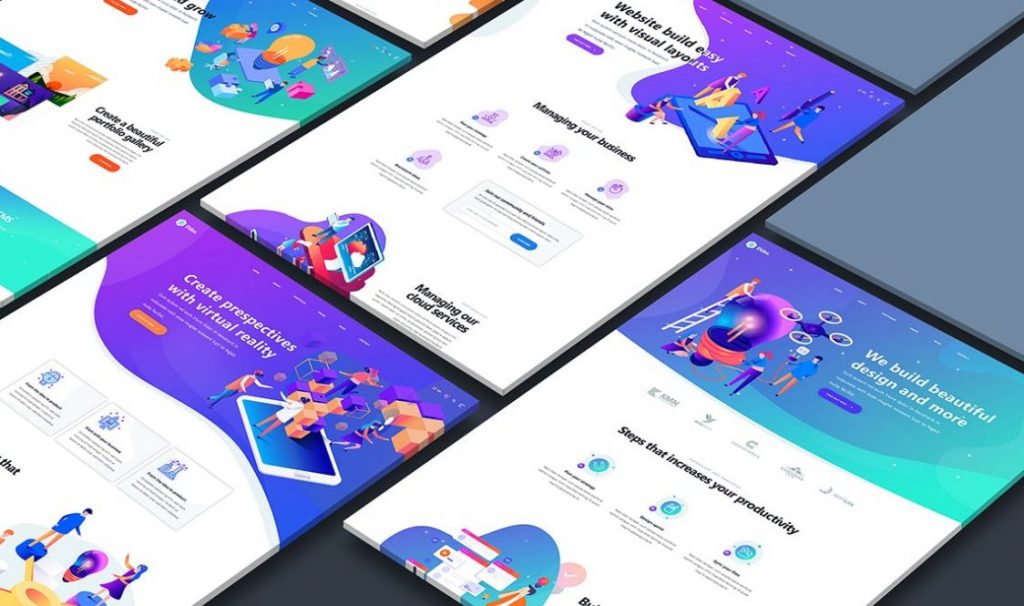In today’s fast-paced digital world, your website is often the first impression customers have of your brand. Whether you’re a startup, small business, or freelancer, having a personalized, professional online presence is crucial. Thankfully, with EasyLaunch’s Easy Website Builder, creating and customizing your brand’s website is no longer a daunting or expensive task.
Why Branding Matters Online
Your brand is more than just a logo—it’s your story, your voice, your style, and the way customers feel when they interact with your business. A well-branded website builds trust, creates recognition, and drives engagement. But without a technical team, how do you translate your brand into a fully functional website?
That’s where EasyLaunch steps in.
Easy Website Builder: Designed for Simplicity and Customization
The Easy Website Builder by EasyLaunch is built for non-tech users who want professional results without coding. Here’s how you can customize your brand using it:
- Choose a Theme That Reflects Your Brand Identity
Start by selecting a pre-designed theme that aligns with your brand’s personality. Whether you want something minimal and elegant, bold and colorful, or sleek and modern, EasyLaunch offers a library of designer templates optimized for different industries—from fashion and food to tech and travel.
Pro Tip: Pick colors and fonts that reflect your brand guidelines to create a consistent visual experience across all platforms.
- Drag, Drop, and Design with Ease
No coding? No problem. With the drag-and-drop interface, you can customize every element on your site—images, text, buttons, layouts, and even animations. Move sections around, add call-to-actions, or insert custom graphics that match your brand aesthetic.
Need a gallery for your portfolio? Or a contact form with your business vibe? It’s all just a few clicks away.
- Add Your Brand Story and Messaging
Your brand’s voice is just as important as its look. Customize content with tone and language that speaks directly to your audience. With EasyLaunch, you can edit every headline, tagline, and blog post to reflect who you are and what you stand for.
Bonus: Built-in SEO tools help you optimize your content so your brand shows up in search engines organically.
- Integrate Social Media and Custom Domain
Consistency is key across all your platforms. Easily connect your Instagram, Facebook, YouTube, or LinkedIn to your website. Use your own custom domain to reinforce brand credibility (e.g., www.yourbrandname.com instead of a generic URL).
- Mobile-Friendly and Lightning-Fast
EasyLaunch ensures your brand looks sharp on every screen—desktop, tablet, or mobile. All templates are responsive, meaning they automatically adjust to any device, giving users a seamless experience.
Final Thoughts
Customizing your brand online shouldn’t be stressful or time-consuming. With EasyLaunch’s Easy Website Builder, you have complete control—from layout to colors to content—without needing to write a single line of code.
Ready to build a website that truly reflects your brand?
Get started with EasyLaunch today and turn your ideas into a stunning, personalized website in just a few clicks.